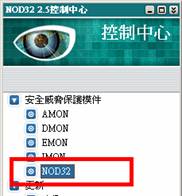Frequently Asked Question

How can I scan the computer and clean viruses?
- Press “Start -> All Programs -> Eset -> NOD32”
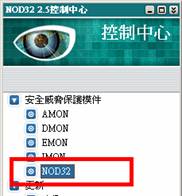
- Click “In-depth analysis”

- After “In-depth analysis”, the scan will be started automatically
Wait for scanning. All the
blue and
green text are normal information. Lines in
red indicate viruses have been discovered. For the viruses, they could be cleaned by choosing “clean” with right mouse button. If they could not be cleaned, please follow the instruction below:
How can I scan the computer in safe mode and clean viruses? https://www.eset.hk/safemode/