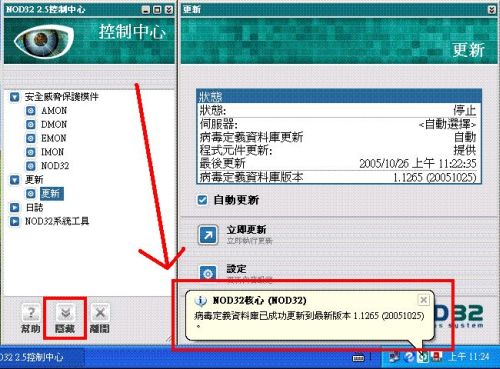If you always see the following screen:
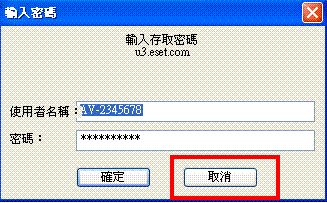
There are two possibilites:
1. Your 1-year user license is expired, so you need to purhcase a renewal pack. Purhcase locations can be found at https://www.eset.hk/purchase/location.htm
2. You have entered an invalid username/password. Please follow the steps and enter again.
Click "Cancel" in the pop-up, then click "OK"
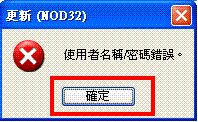
Open the "NOD32 Control Center", then click "Update", and then "Setup"
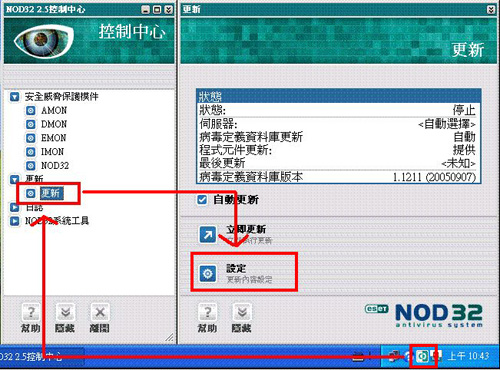
Then you will see the following screen
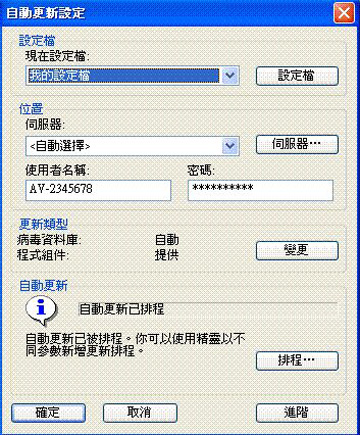
Look for the product registration email we sent to you
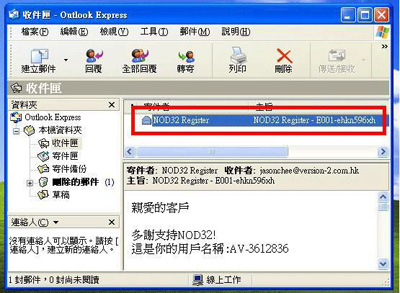
The arrow indicates the username and password

Copy the username

Paste in the proper field
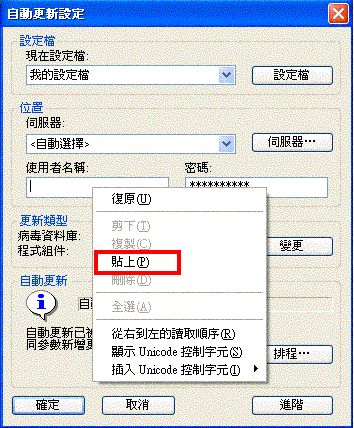
Then copy the password
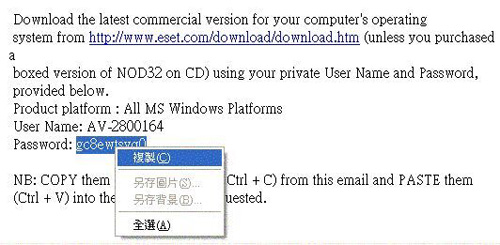
Paste in the proper field, then click "OK"
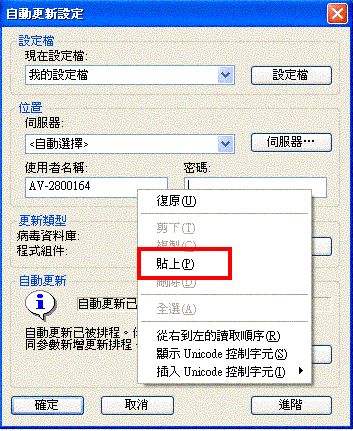
Click "Update Now"
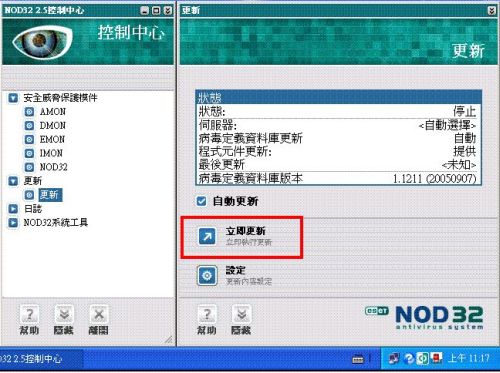
If you see the number in "Downloaded" is changing, that means you have entered a valid username/password
To check the account information, please visit the following web site:
https://www.eset.hk/support/password
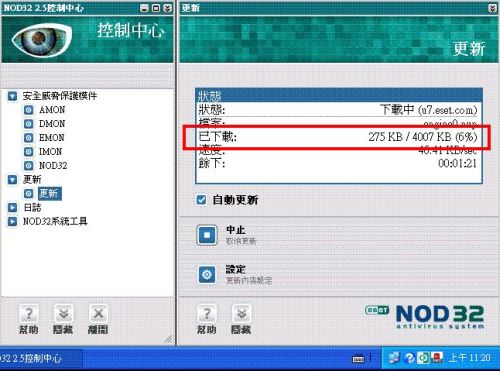
When update is complete, NOD32 will remind you. You can then click "Hide" to minimize the NOD32 Control Center