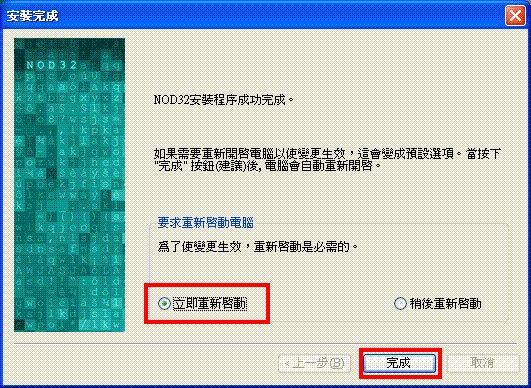Owing to some reasons, you need to re-install ESET NOD32. Eg. You installed an incorrect language version or some files are damaged. Below describes how you can completely re-install ESET NOD32.
First, go to https://eset.version-2.sg/html/45/43/ to download the latest version of ESET NOD32. It is recommended you save the file to your desktop.
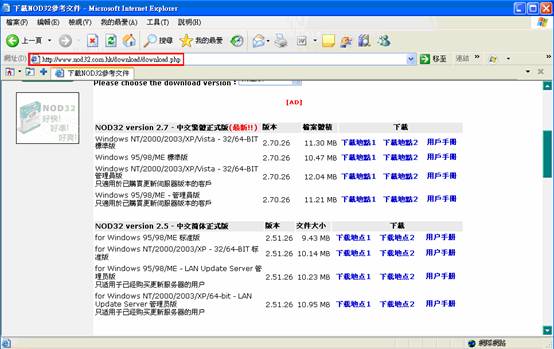
After the download is complete, Click "Start -> All Programs -> Eset -> Unistall"

Click "Yes" to confirm the uninstallation
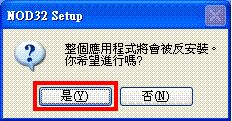
Click "Finish" to reboot your computer
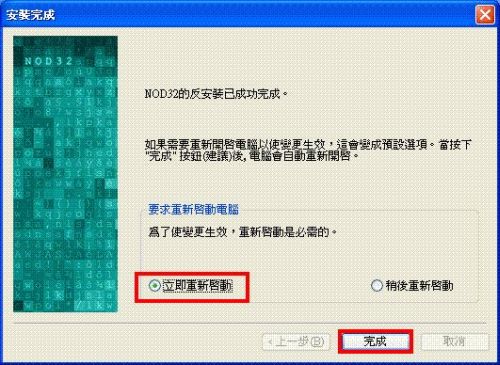
After the reboot, remove the "ESET" folder located at "C:Program Files"

Look for the file downloaded, double click it to install.

Click "Run" (Maybe you won't see the following warning)
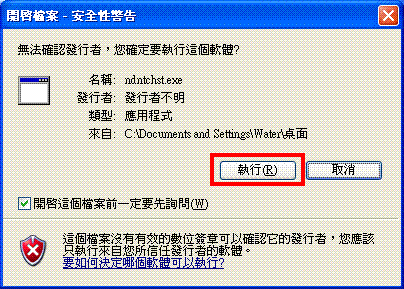
No matter you are installing the Chinese or English version, the following screen is in English. Click "Extract" to unzip the files.
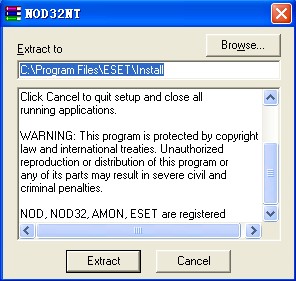
Choose "Typical" and click "Next"
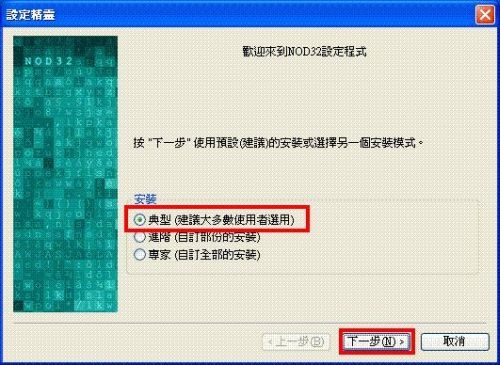
Click "I agree" and then "Next"
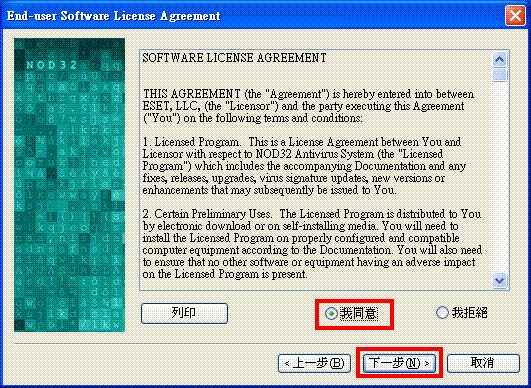
Enter your username and password
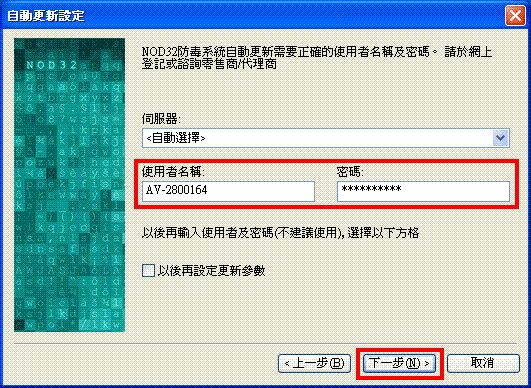
Use the default proxy settings. Click "Next"
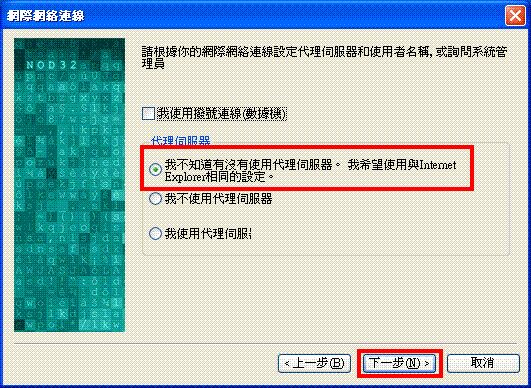
Use the default ThreatSense.Net settings. Click "Next"
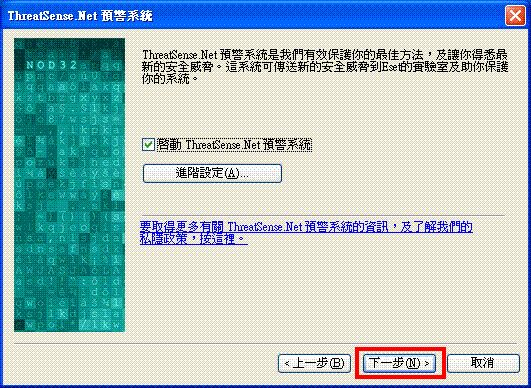
Use Enable detection of potentially unwanted applications. Click "Next"
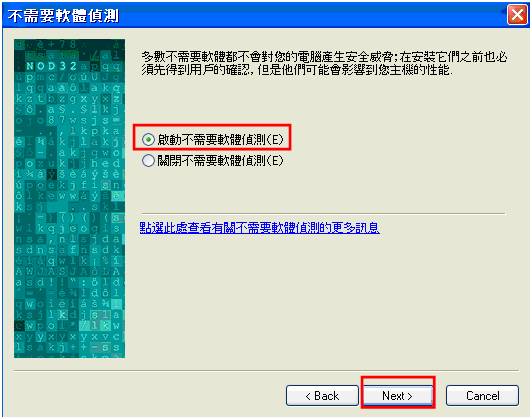
Use default settings. Click "Next"
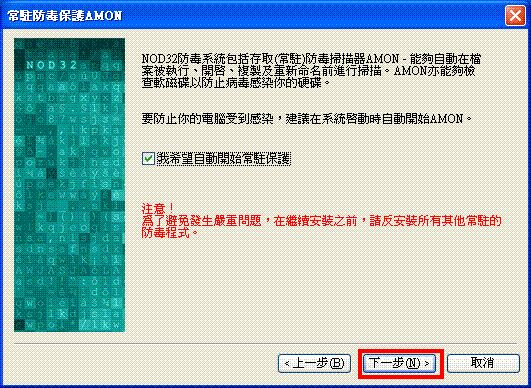
Click "Next"
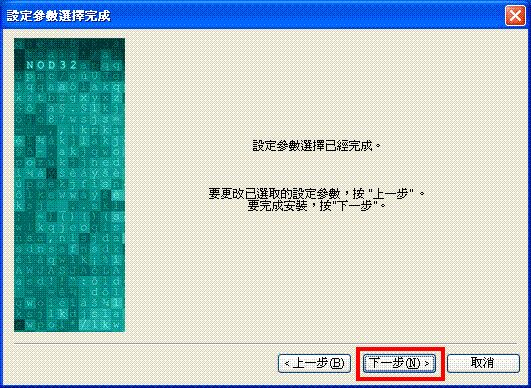
Finally, click "Finish" and reboot your computer.