If you have renewed your ESET NOD32 Enterprise Edition, please follow the steps to update.
1. Stop ESET NOD32 Remote Administration Server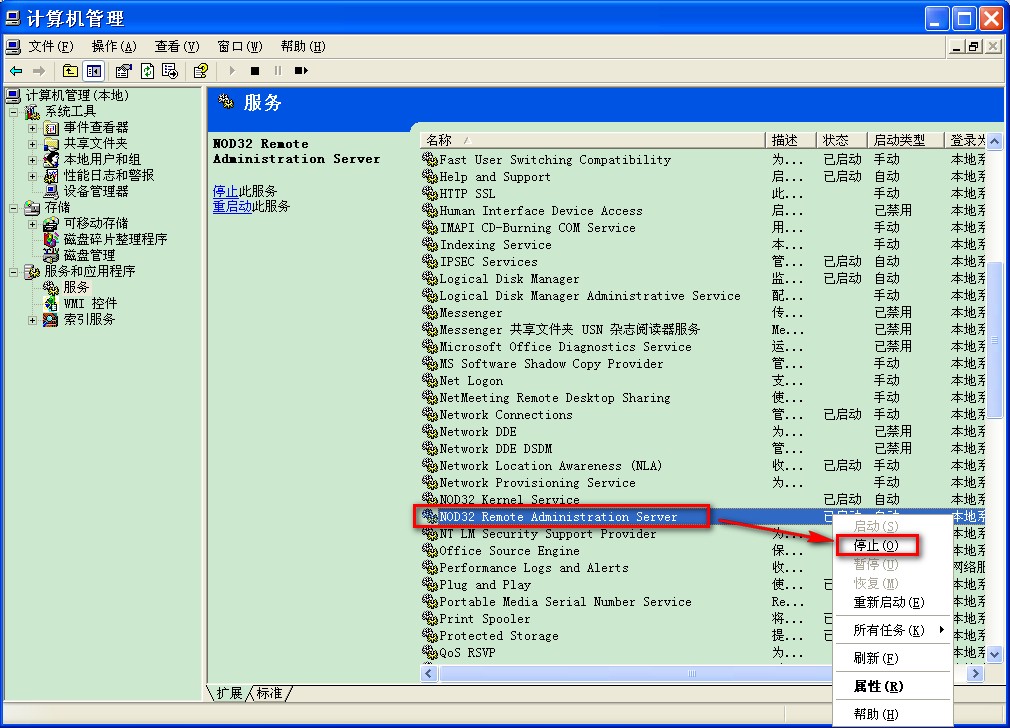
2. Remove the ESET NOD32.lic or ESET NOD32ra.lic in C:Program FilesESETRAServer. Paste the new ESET NOD32.lic or ESET NOD32ra.lic into the folder. 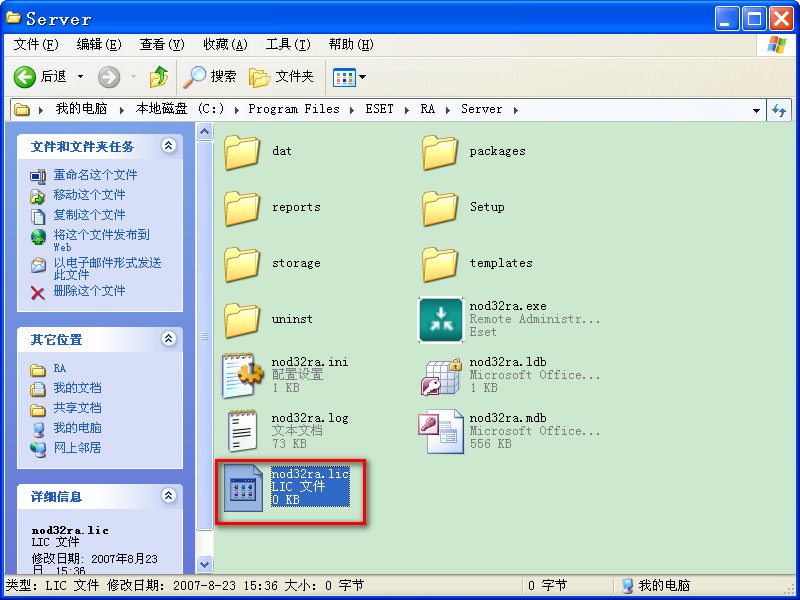
3.Start ESET NOD32 Remote Administration Server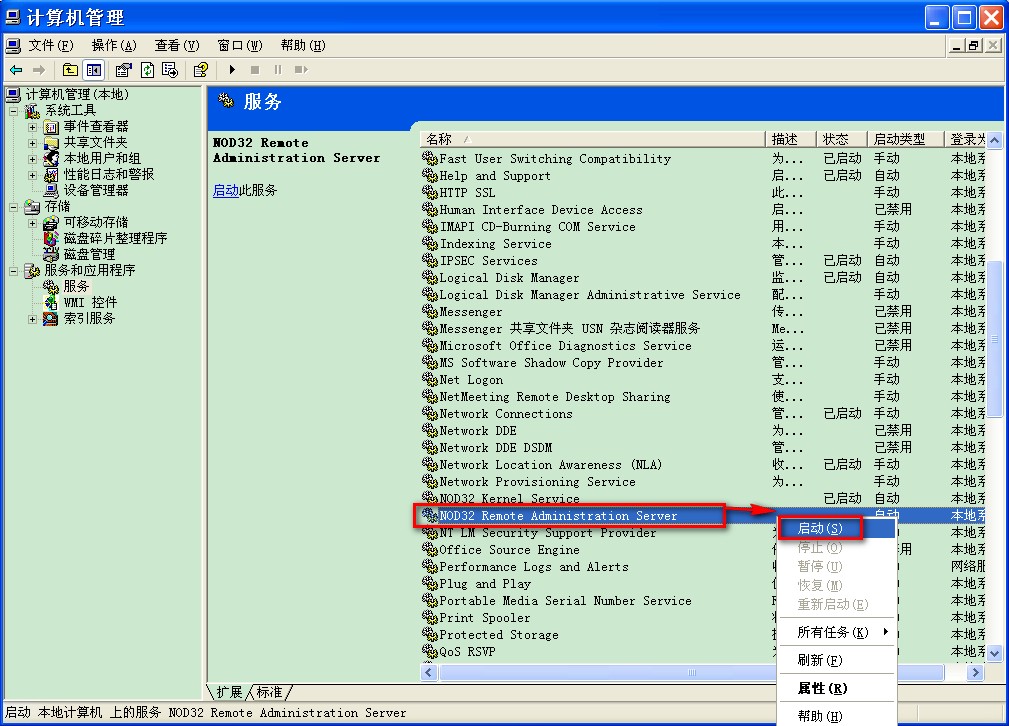
4. In ESET NOD32 Control Center, select "Update" and then click "Setup". Change the username/password to the new one. 


