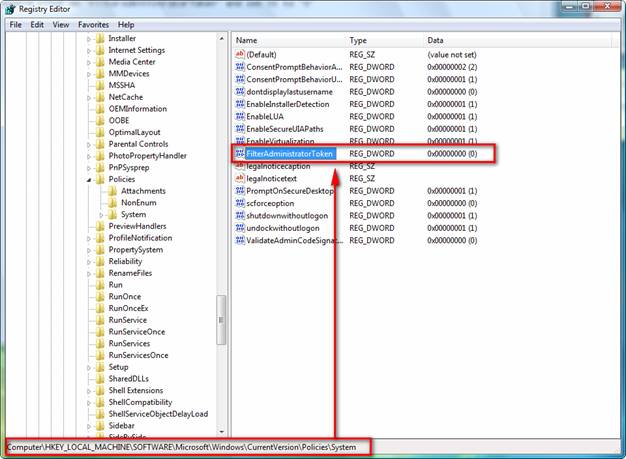For Windows Vista Ultimate/Business/Enterprise:
Click Start -> All programs->Accessories->Run , Type “secpol.msc” and then click “OK”.
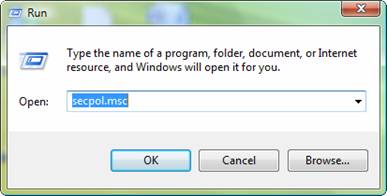
You’re will see the following screen, Please click “Local Policies”->” Security Options”, Set "Accounts: Administrator account status" to Enabled(p1). Set "User Account Control: Admin Approval Mode for the Built-in Administrator account" to Disabled(p2).
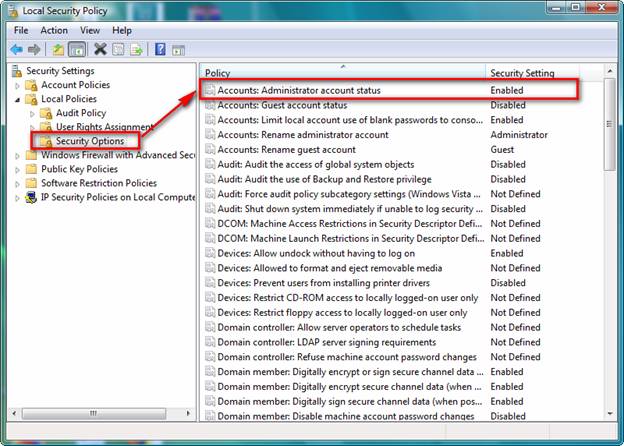
(p1)
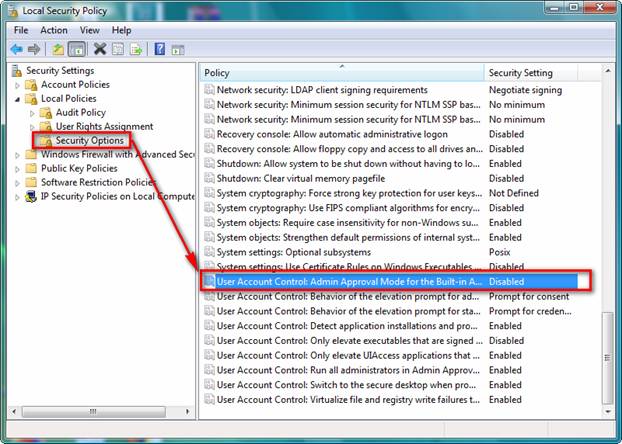
(p2)
For Windows Vista Home Basic/Home Premium:
Execute CMD as administrator right.
Method: Right click administrator and select "Run as Administrator" and Enter
Command: net user Administrator /active:yes
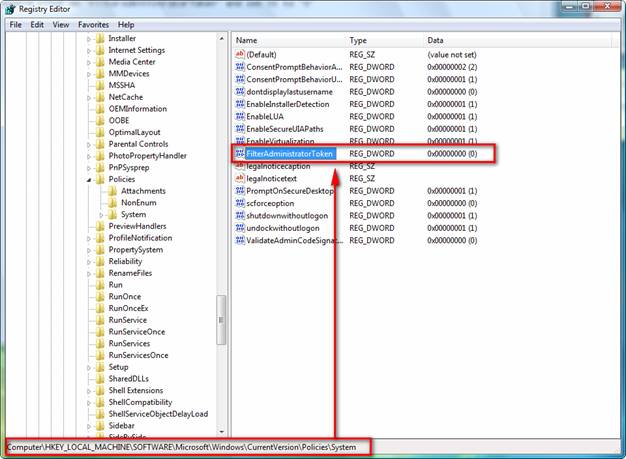
Click Start -> All programs->Accessories->Run , Type “regedit” and then click “OK”.
Open the path
[HKEY_LOCAL_MACHINESOFTWAREMicrosoftWindowsCurrentVersionPoliciesSystem], Double click "FilterAdministratorToken" and set it to "0".