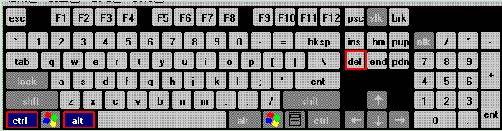NewHeur_PE is threats detected by Advance Heuristics, please scan your computer in safe mode.
If necessary, please print out this page and follow the steps one by one.
Restart your computer.

Before Windows starts, repeatedly press F8 until you see the following screen and select "Safe Mode"
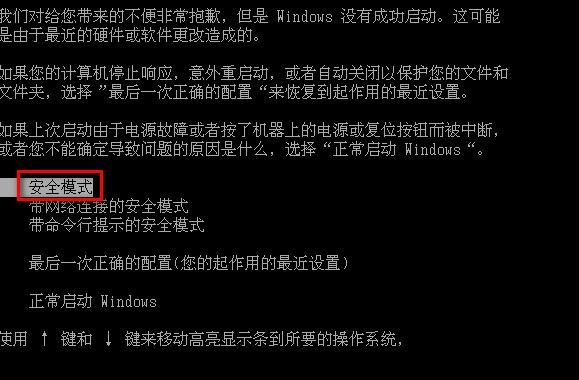
Choose the appropriate Windows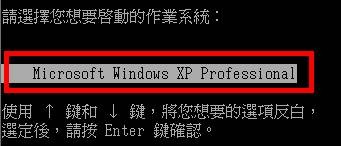
Confirm to enter safe mode, press YES
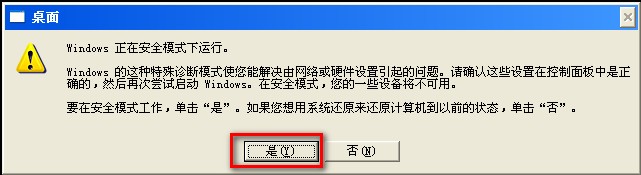
In Safe Mode, Press "Start -> All programs -> Eset -> NOD32"
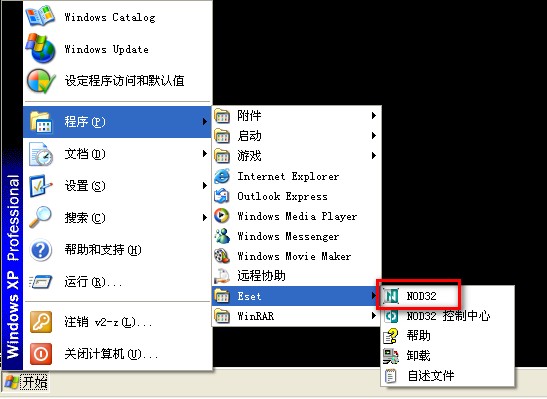
Right click on the task bar, select "Task Manager"
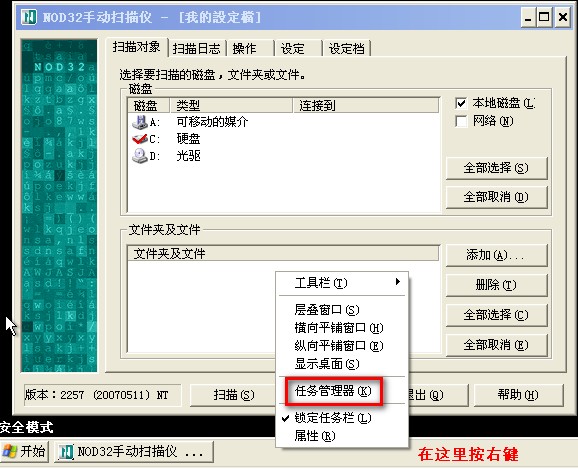
In the Task Manager, press "process" and select "explorer.exe" and then press "End Process"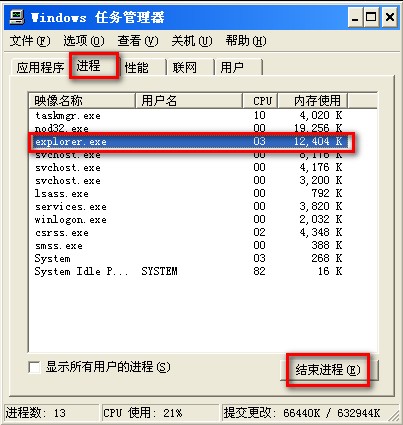
Press YES to confirm ending the process, you will notice the task bar will have disappeared. Don't worry, this is normal.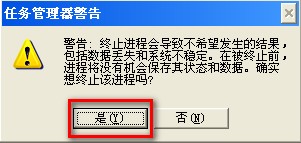
In the NOD32 manual scanner, press "Action" tab and make changes referring to the following picture. After that, press "Scan and Clean"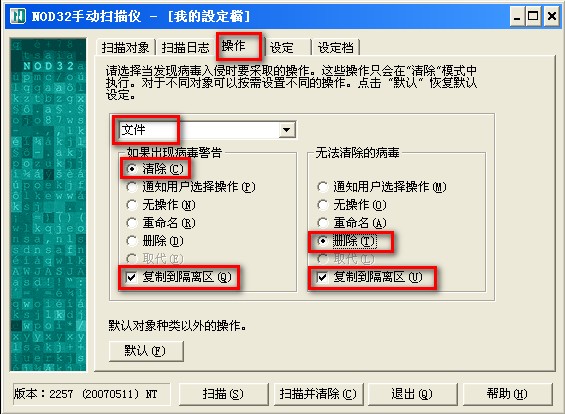
Wait for scanning. All the blue and green text are normal information. Lines in red indicate viruses have been discovered. According to our previous settings, all viruses will be cleaned and deleted automatically.
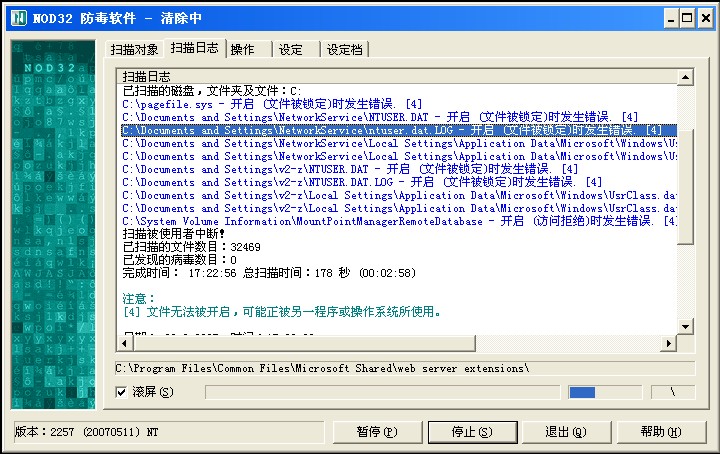
After scanning is complete, press "Quit" and press "Yes" to confirm saving the settings.
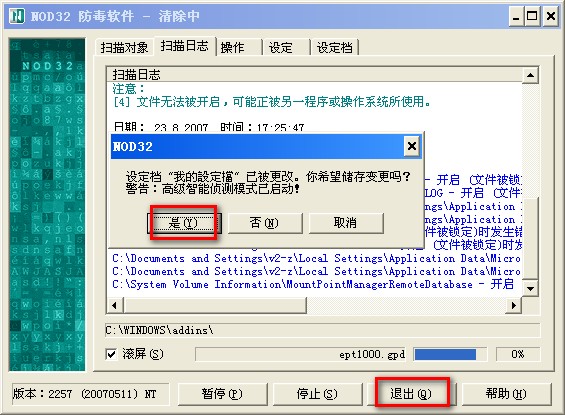
In the "Task Manager", press "Shut down" and select "Restart".
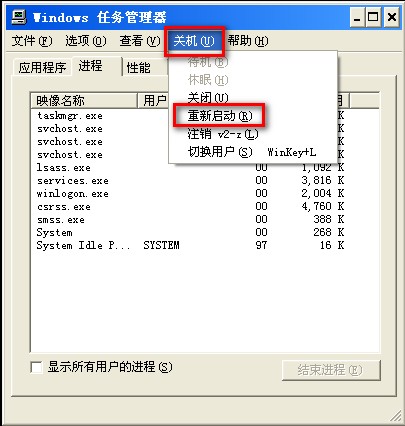
If you have closed the Task Manager, please hold the Ctrl and Alt keys, and then press Delete to bring up the Task Manager.