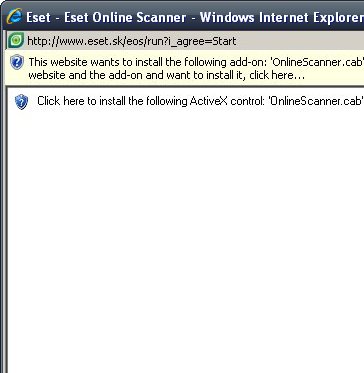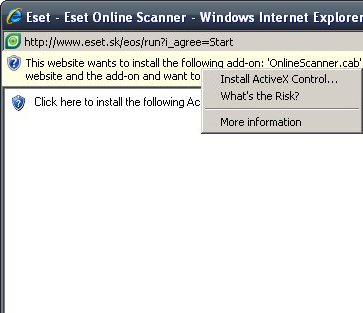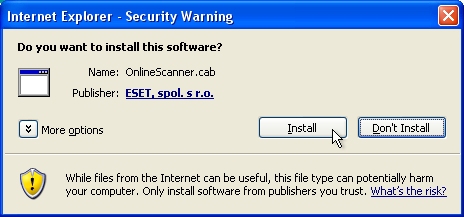Free Online Scanner
Scan your computer for threats
easily and effectively.
Need assistance with ESET Online Scanner? We’re here to help.
ActiveX controls are programs that use Microsoft's architecture for running applications through Internet Explorer. The ESET Online Scanner is implemented as an ActiveX control, which means you must first download and install it before the program can be run through the web browser. To install or uninstall the ESET Online Scanner ActiveX control, you must have Administrator privileges.
|
The first time you attempt to run the ESET Online Scanner, you will see a message similar to this one at the top of your web browser: |
|
|
|
|
|
Right-click the information bar in the web browser and a popup context menu will appear. Select Install ActiveX Control from the menu to download the software for the ESET Online Scanner: |
|
|
||
|
After the software has finished downloading, click the Install button to finish installation of the ActiveX control signed by ESET: |
|
|
|